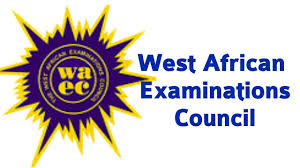adverts
The West African Examinations Council (WAEC) has released the provisional results of the 2024 West African Senior High School Certificate Examination (WASSCE).
This comes after a delay attributed to unpaid funds owed by the Ghanaian government for services rendered by WAEC.
John K. Kapi, WAEC’s Head of Public Affairs, had earlier assured the public that the results would be available by the end of December 2024, following a recent payment from the government.
adverts
In a press release on Monday, December 30, Mr. Kapi announced that school heads across the country would receive login credentials to access the results via the council’s official portal. He also issued a warning against fraudsters who exploit unsuspecting candidates with false promises of upgrading results for a fee.
WAEC detailed the punitive actions taken against candidates involved in examination malpractices:
- Subject results of 4,108 candidates were cancelled.
- Entire results of 483 candidates were annulled.
- Subject results for 781 candidates were withheld.
- Entire results of 209 candidates were withheld pending further investigations.
The council assured the public that additional cases of malpractice are under investigation, and appropriate measures will follow upon conclusion.
Read below full statement:
Release-of-Provisional-Results1-2 (1)
How to Check Your WASSCE Results
Candidates can check their results online using a Results Checker card. Here are the steps:
Option 1: Using Shortcode and Mobile Money
- Dial *899*550# on your phone (all networks).
- Select WASSCE 2024 Results Checker.
- Confirm the price and description, then choose option 1.
- Authorise payment via Mobile Money.
- Receive the Results Checker card details and instructions via SMS.
Option 2: Using MTN MoMo (*170#)
- Dial *170#.
- Select 2: MoMo Pay & Pay Bill.
- Choose 2: Pay Bill.
- Select 5: General Payment.
- Enter Payment Code: FAST.
- Enter Amount: 25.
- Reference: WASSCE.
- Approve the transaction.
You will receive your Results Checker card and instructions instantly via SMS.
Option 3: Online Purchase with Mobile Money
- Visit ResultsChecker.com using a smartphone or PC.
- Select WASSCE Results Checker and specify the quantity needed.
- Click Buy Now and provide your name and phone number.
- Proceed to payment and select Mobile Money.
- Enter your mobile money number, verify with the OTP, and confirm payment.
- Receive your Results Checker details via SMS immediately.